Star-TEC Symbol Generator
What Is It For?Import complex copper shapes from your Microwave design system straight into the Cadstar component library! Not doing Microwave or RF? If your component supplier sends you a Parts catalogue on CD-ROM you may find it includes a DXF file of the component outline and pin positions. Why draw it over again when you can import the DXF file straight into your library?
The Toolbox Symbol Generator was developed in response to customer requirements for a tool to import 'copper components' into Cadstar to generate an equivalent PCB component. This provides the design engineer with the ability to add, delete, change or move copper components as intelligent objects, with access to the full range of PCB design tools such as Routing, Design Rule Check and Post process. The 'copper component' can also be converted into a Schematic symbols to allow the electronics design engineer to generate Schematic drawings using true shapes, which can subsequently be used to generate an accurate PCB layout.
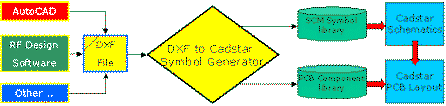
Copper components can be created in AutoCAD or in a specific RF or Microwave design package such as EESOF, Serenade or Wavemaker. The DXF to Cadstar Symbol Generator reads the industry standard DXF format, providing flexibility and choice of data origin.
Other Uses ...
Using a supplier's CD which contains DXF images of their parts? Use the Symbol Generator to import the DXF image directly into the Cadstar symbol or component editor to save having to redraw it from scratch. Worried that a component fitment such as a heatsink will short to other items? Import the component outlines as copper and then run an electrical Design Rule Checks!
Are There Any Constraints?
You must be running Cadstar for Windows Release 3.0 or later.
DXF files must be in, or compatible with, format 14.
Can I Try Before I Buy?
Yes, just click here to return to the Toolbox for Cadstar page, download a fully functional evaluation version then click here to request a 15-day trial password to run the program. What can you loose??